Import Your YB Tracker Races Into Sailjourn
We are excited to announce a new feature – direct import of journeys from YB Tracker to your Sailjourn account!
YB Tracker
YB Tracker is a widely used platform for live regatta tracking, giving sailors and spectators the ability to follow along for offshore races. With this new integration, you can now effortlessly import your sailing journeys from YB Tracker into Sailjourn with just a few clicks, adding your races to your personal sailing log, preserving your memories, and sharing your voyages with your friends and family.
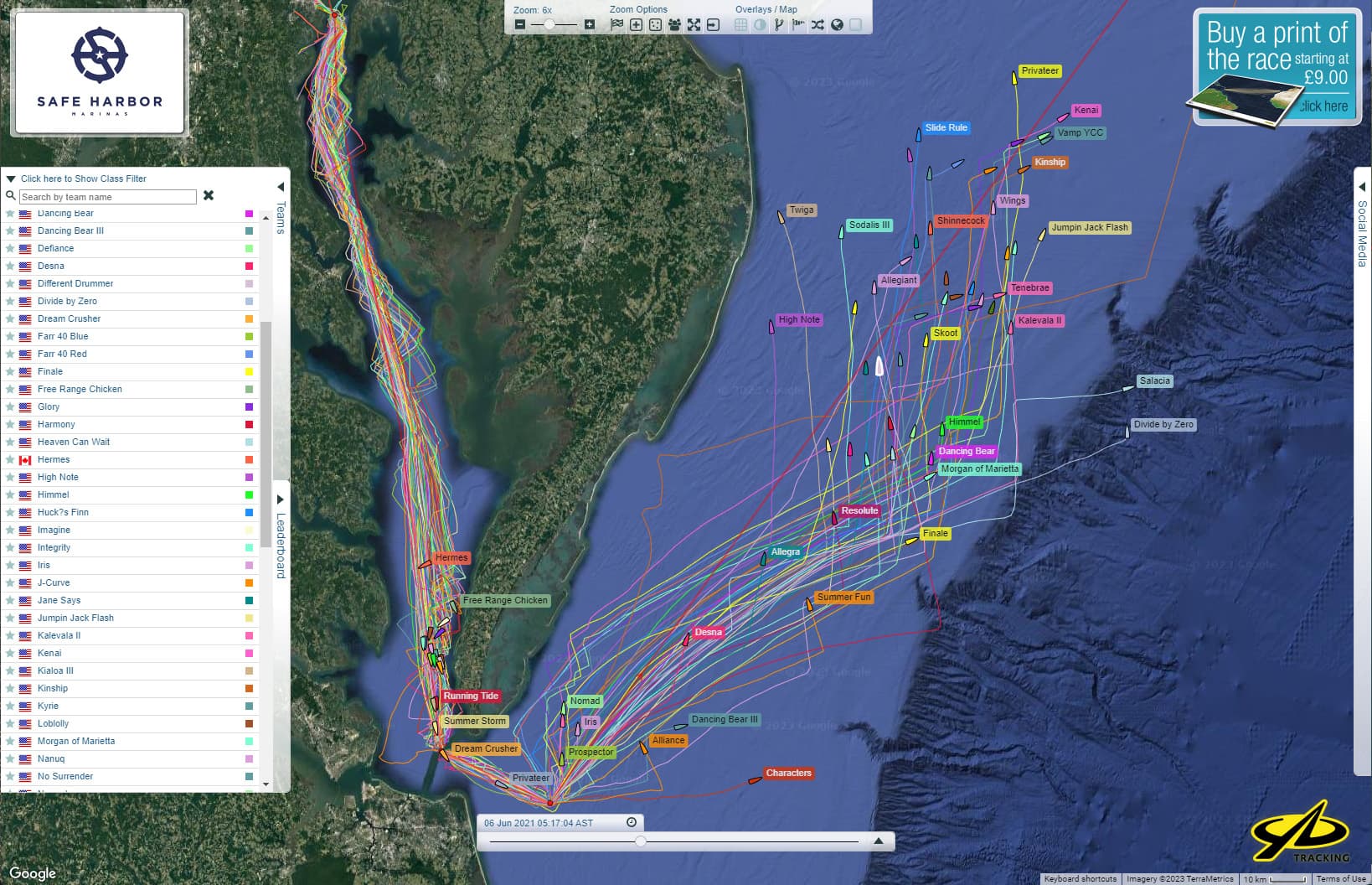
The Import Process
Here’s a step-by-step guide on how to use this exciting new feature:
Access the Import Function: Go to the YB Import page here (or select "New Journey" then "Import from YB").
Input YB Tracker URL: You will see a field labeled "YB URL". Here, paste the URL of the YB Tracker for your race. Click "Load Data" to load the data from YB Tracker.
Select Your Boat: Select your boat from the dropdown menu.
Import the Journey: Click "Import Journey" to import the data and create a Sailjourn journey.
Add More Details (optional): Now that your journey has been created, you can add more personal details like a journey name, description, and photographs.
Share Your Journey (optional): Your Journey is ready to share! You can share a link directly to your journey or share it on social media.
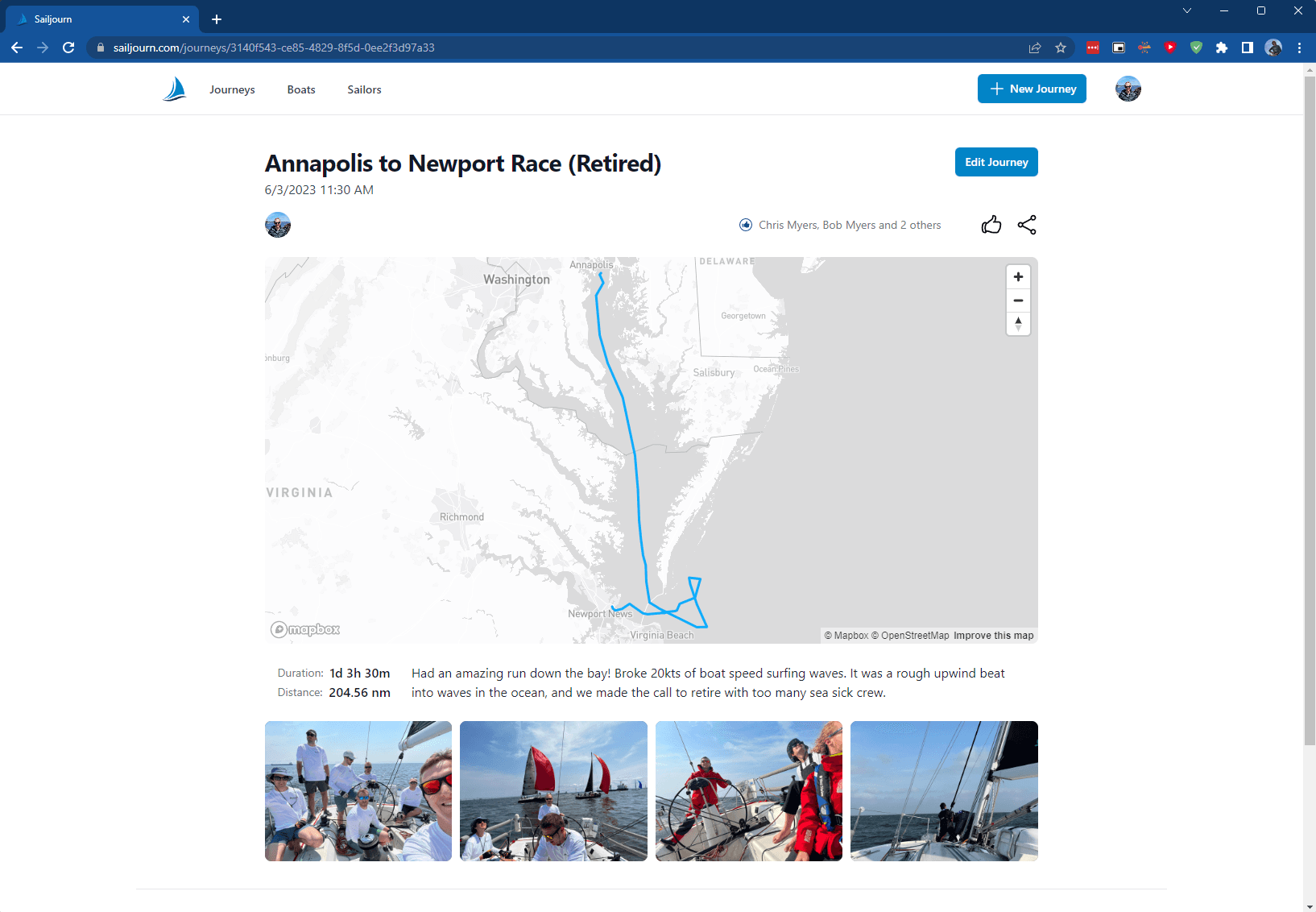
We Want Your Feedback!
We are eager to hear your feedback on this new feature. If you have any questions or comments, please reach out to us here or send us an email at contact@sailjourn.com.